How to uninstall Skype Preview in Windows 10.
I have been running on Windows 10 for quite some time and feel very happy with it.
However with a recent updated somehow Skype Preview was forced onto my machine.
Personally, maybe being old school, I like using Skype desktop version.
Alas, I could not find any way to get rid of the Skype Preview version.
Finally I realized, maybe it could be removed using PowerShell!
First of all, we need to identify the app:
To uninstall it, simply run command: Get-AppxPackage *skypeapp* | Remove-AppxPackage
Check the Windows Store to confirm we really have managed to uninstall Skype Preview:

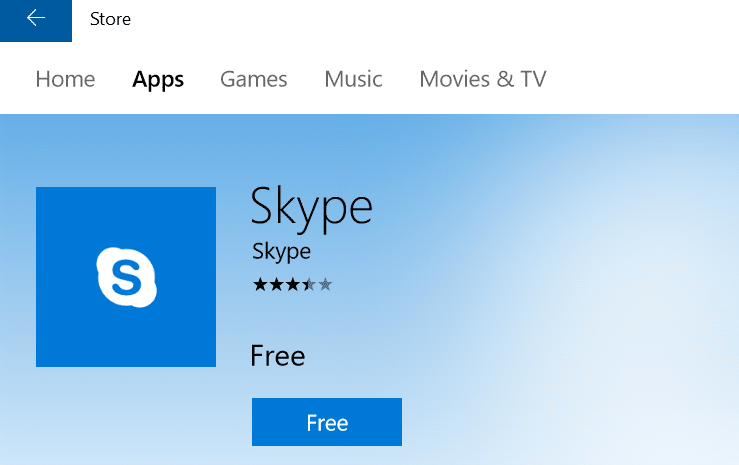
Thank you, God bless!
Thanks! Very helpful.
or you can enter skype preview in the search box, rightclick it and choose ‘uninstall’ 😀
‘skypeapp’ does not work anymore, use ‘Microsoft.skypeapp’ instead.
e.g.
Get-AppxPackage ‘Microsoft.skypeapp’ | Remove-AppxPackage
it worked with me, so its an option, depends on your version.
Thank you!!! It worked for me!!!
Works fine for me.
THANK YOU!!!
Finally got rid of it! Thanks!
Finally got rid of it! Thanks a ton, now I can start Skype faster with Cortana 😉
Thanks! 👍
Thanks!!
Stuck on Initialized pls help
thanks! two year preview you cant uninstall? youre not old school youre sensible