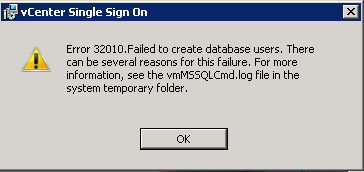Today I was helping a customer upgrade vCenter from 5.0.0 build 623373 to 5.1.0 build 947939.
First step was to install the new VMware vCenter Single Sign On service.
However during installation I was prompted with the following error:
Error 32010. Failed to create database users. There can be several reasons for this failure. For more information, see the vmMSSQLCmd.log file in the system temporary folder.
I opened Windows Explorer and browsed to %TEMP% folder and opened the vmMSSQLCmd.log file in Notepad as instructed.
The file contained the following text:
Changed database context to ‘master’.
Msg 15118, Level 16, State 1, Server VCENTER01\VIM_SQLEXP, Line 1
Password validation failed. The password does not meet Windows policy requirements because it is not complex enough.
The issue was simply that the password provided by the customer for the Single Sign On accounts were not complex enough.
Instead I generated 3 new passwords online using a password generator.
Finally the installation was able to complete without issues.
As always, if this helped you please leave a comment 🙂
Incoming search terms:
- error 32010 failed to create database users
- error 32010