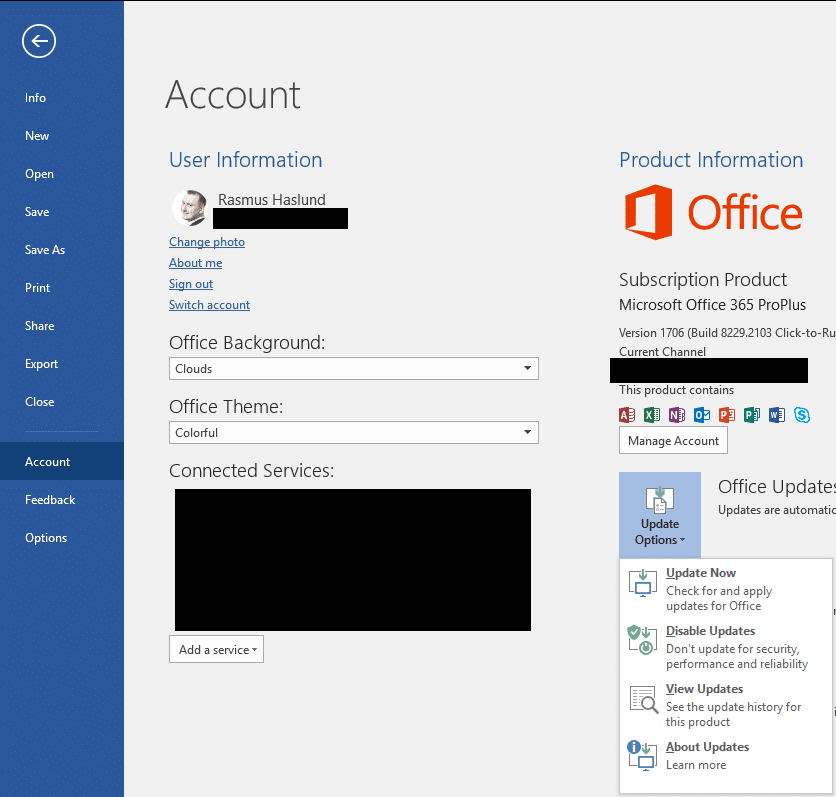I noticed today that some annoyances specifically in Skype for Business seemed to have been fixed by Microsoft, however for some reason my Microsoft Office 365 package was not getting updated (even though automatic updates are enabled).
Checking the current version number, which according to Microsoft.com was not the latest version:
To update, open a Office application, in this example Word, and go to File -> Account menu then click Update Options and select Update Now:
This will trigger download of updates in the background:
To me, updates for Microsoft Office 365 would automatically be installed via Windows Update for example, but that doesn’t seem to be the case.