A question I often receive from students when I teach VMware courses are: How do I mount an ISO file using the vSphere Web Client?
This is obvious in the good old fat vSphere Client:
However looking in the vSphere Web Client you might think: ARGH?!?! Where is it? (reminds me of Duke Nukem).
Looking at the VM console we only have two buttons available, none of them are useful for this.
However, do not despair! Open the summary tab of the VM and click the connect icon
This will most likely popup the Client Integration Access Control. Click Allow.
For this example I will connect a ISO file located on my laptop.
I browsed to a local Windows Server 2012 ISO file and click Open
CD/DVD drive 1 changes status from disconnected to connected.
After a click on Send Ctrl-Alt-Delete button the VM is now able to boot up from the mounted ISO file.
If this was useful, PLEASE comment below J


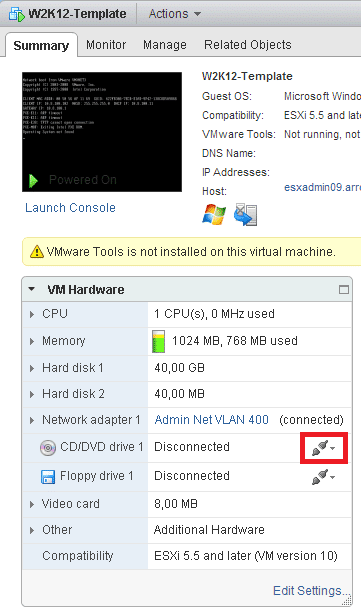





Love it :o)