Last week I delievered a VMware vSphere Fast Track course and the question came up if it was possible to configure an alarm for Virtual Machine disks consolidation is needed.
The issue is if you look at the overview of VMs such as hosts and clusters view you will not be able to see if any VMs has warning Virtual Machine disks consolidation is needed.
Instead you will have to click on every single VM manually and check if this warning box displays
Virtual Machine disks consolidation is needed
To avoid this we can instead configure a custom alarm to notify us in just some easy steps:
Step 1: Click on the vCenter object in the vSphere client, click on Alarms tab and then click on definitions button
Step 2: Right click in a empty (white area) and click New alarm
Step 3: Fill in some information about the alarm and click Monitor for specific events as shown
Step 4: Enter trigger event com.vmware.vc.VmDiskFailedToConsolidateEvent and status Warning
Step 5: Setup e-mail notifications or SNMP traps
You will now recieve automatic notifications if a virtual machine disks consolidation is needed.
If this was useful then PLEASE leave a comment below, thank you 🙂
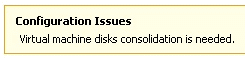
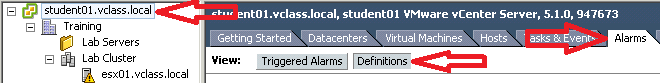
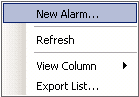
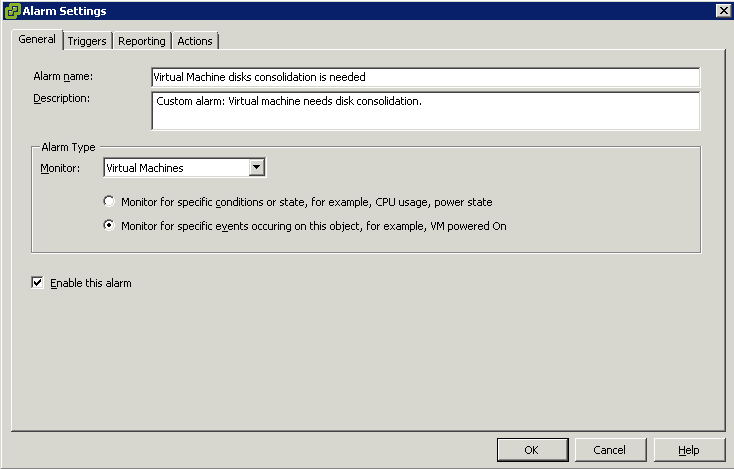
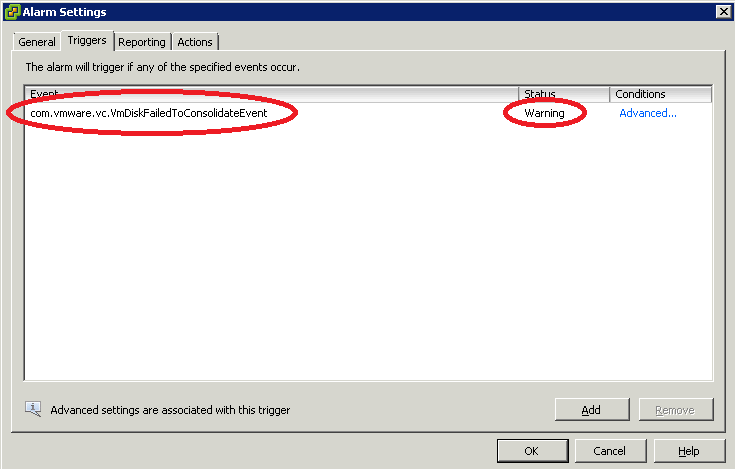
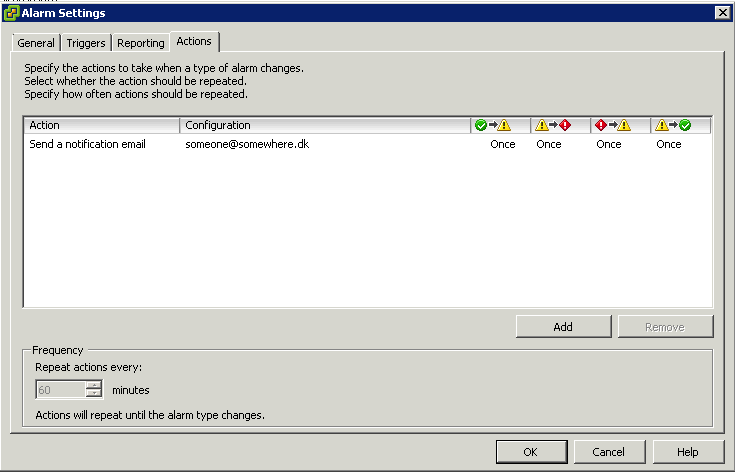
This is NICE… Thanks
[…] Configure Custom Alarm for Virtual Machine disk consolidation needed Many customers I have visited do not use Alarms much. I have had to educate hard a number of customers to use alarms with SRM which was critical. But here is another example of good alarm usage. You will not see if VMs need their disks consolidated unless you click on every VM. So an alarm can be used to let you know which exact VM needs help. Find out how here. […]
pretty sure this is useful