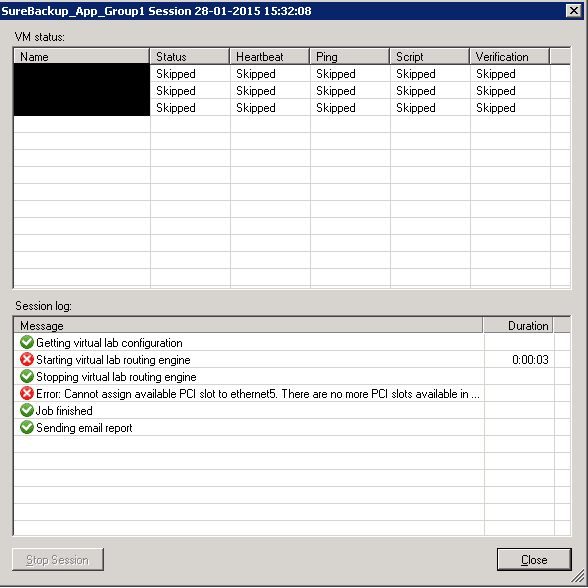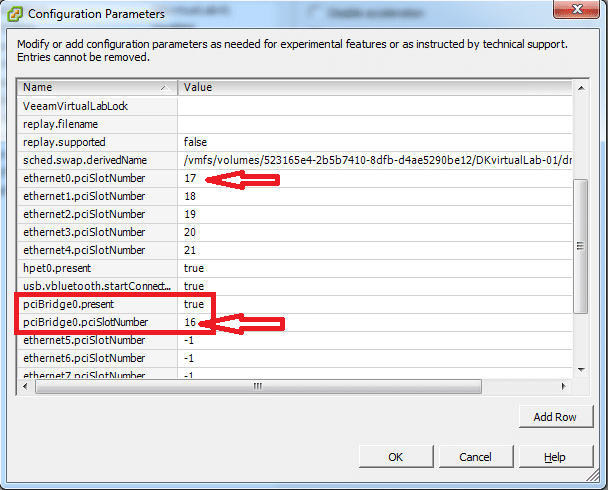Some time ago I was on-site with a customer going through their Veeam Backup & Replication deployment.
One topic was to get the customer setup with SureBackup for automated recovery testing.
The Proxy Appliance deployed deployed by Veeam by default is Virtual Hardware Version 4 (so it could support older ESX/ESXi 3.X hosts).
That limits it to 4 virtual nics. We need one NIC to communicate with Veeam and one additional NIC per network for VMs. Since we needed more than 3 I had to do something.
Usually you can just deploy it with maximum 3 networks and then upgrade the HW version to 7 or better without any issues.
This time was different when I tried to power on the Proxy Appliance:
Here is the log from the vSphere Client:
After some research I found out you fix this by adding in these two advanced settings to the VM:
Notice how the SlotNumber is lower than the ethernet0 slotnumber.
Please let me know in the comments if this helped you.