I was recently invited to try out a beta of NAKIVO Backup & Replication.
The first thing I noticed is the installer file is only 83 MB!
Here are some quick screenshots of the installation:
As you can see, not a lot of options during the installation, this ensures everyone can complete the installation without any trouble.
Upon clicking finish your browser will open up and prompt you to logon – the default username and password is simply admin
This takes us to the initial configuration wizard:
First I will add my demo ESXi host:
Add my local NAS as a repository:
Confirm the NAS was added as a repository:
Lets start the job and see how it performs:
The job took approximately 24 minutes to backup 20 GB and the stored backup size is 10 GB:
My feeling is the product is still a bit unpolished and the interface could be more intuitive.
Given its still in beta this might be resolved before final version. However feature wise it seems Nakivo is on the right way.
You can sign up for the beta here and get your free NFR license here.
Feel free to post comments below – I am looking forward to engaging with you 🙂
Incoming search terms:
- nakivo review
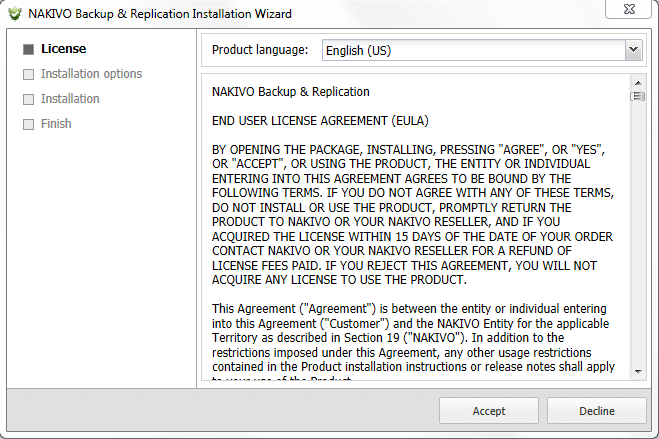
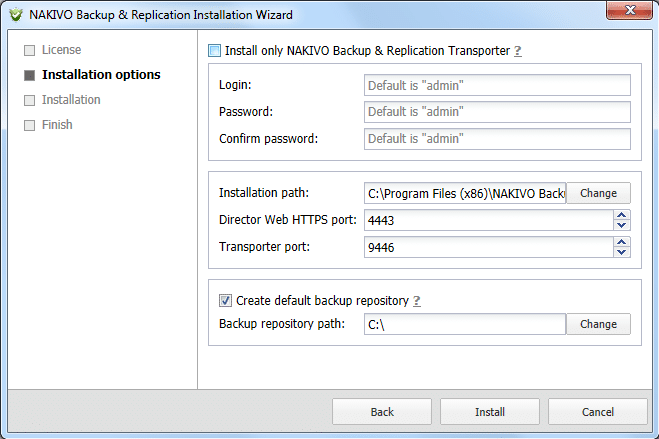
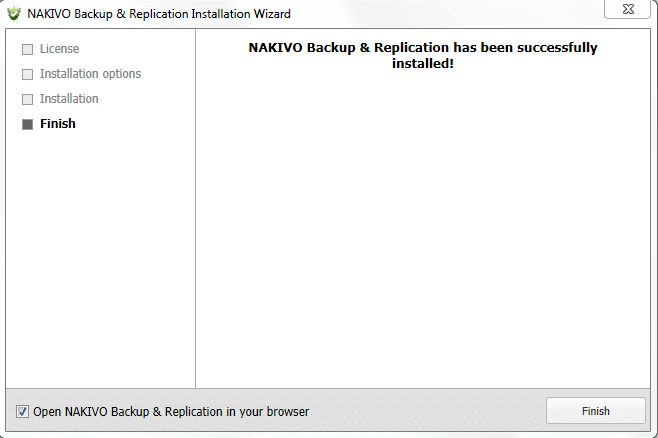
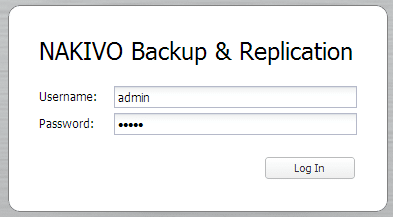
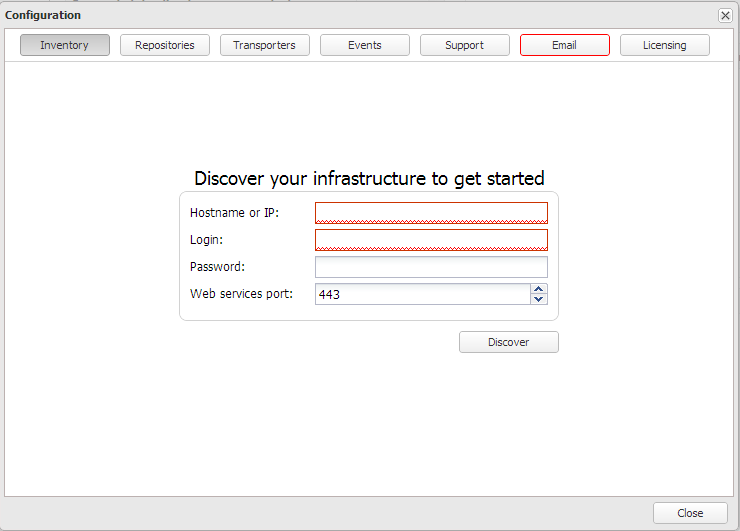
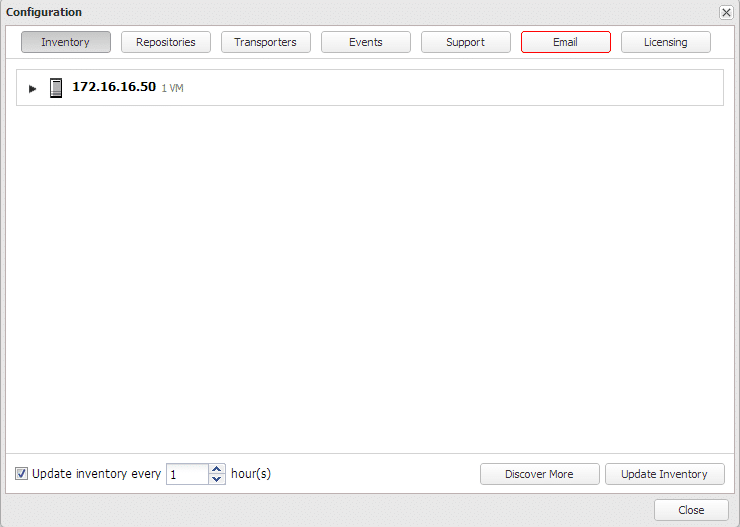
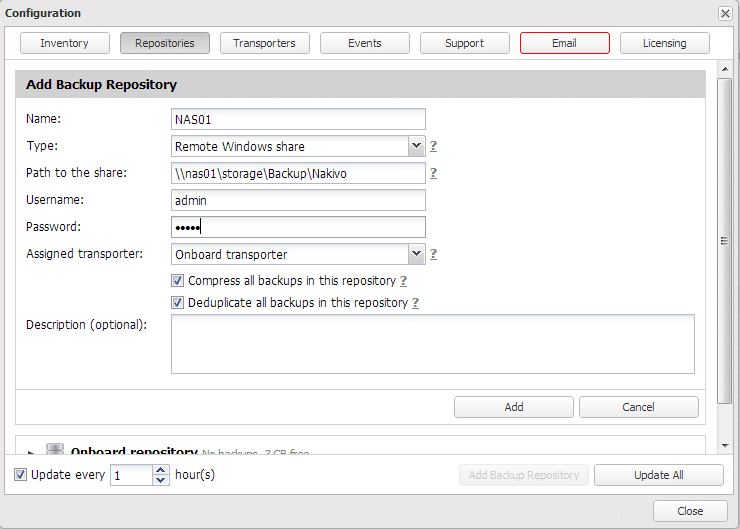

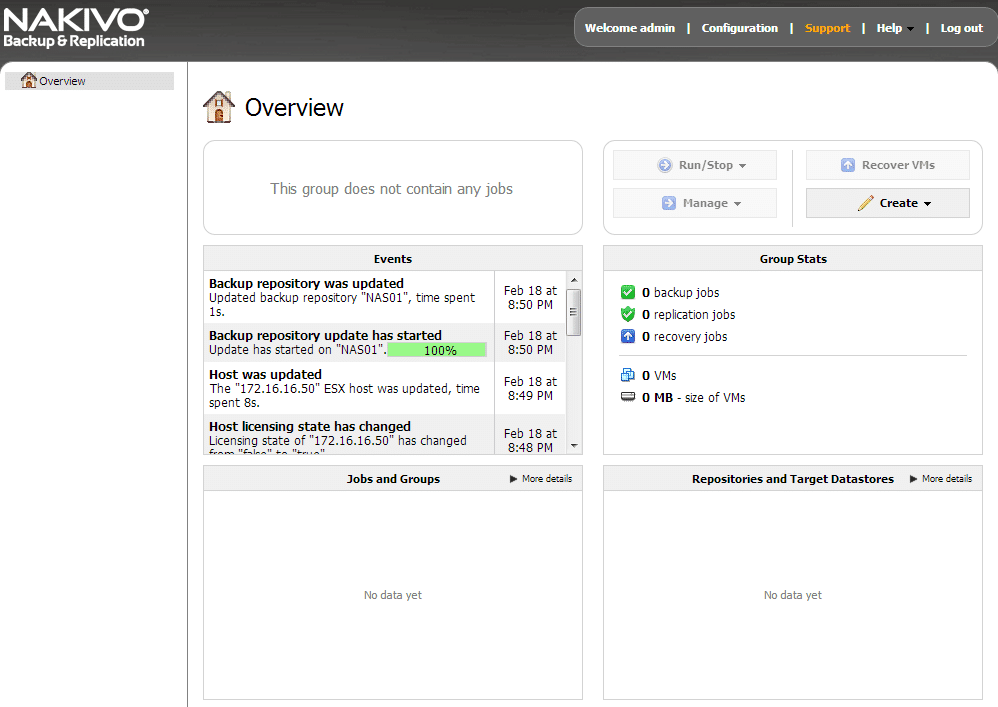
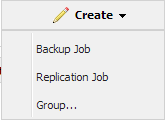
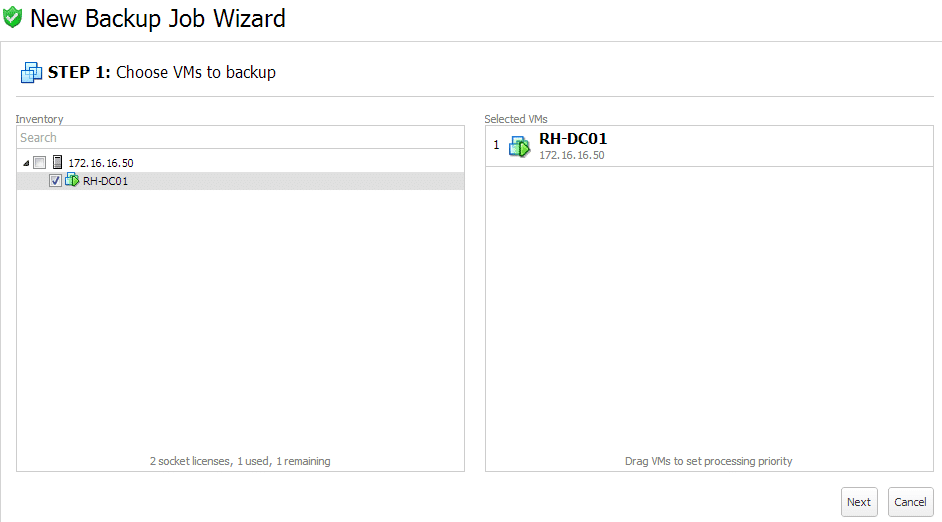

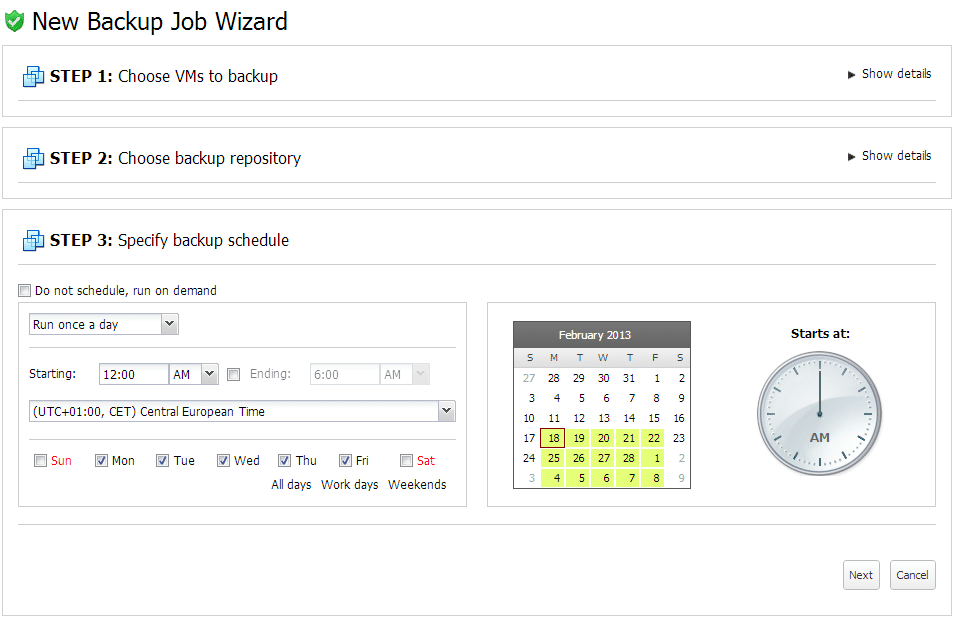
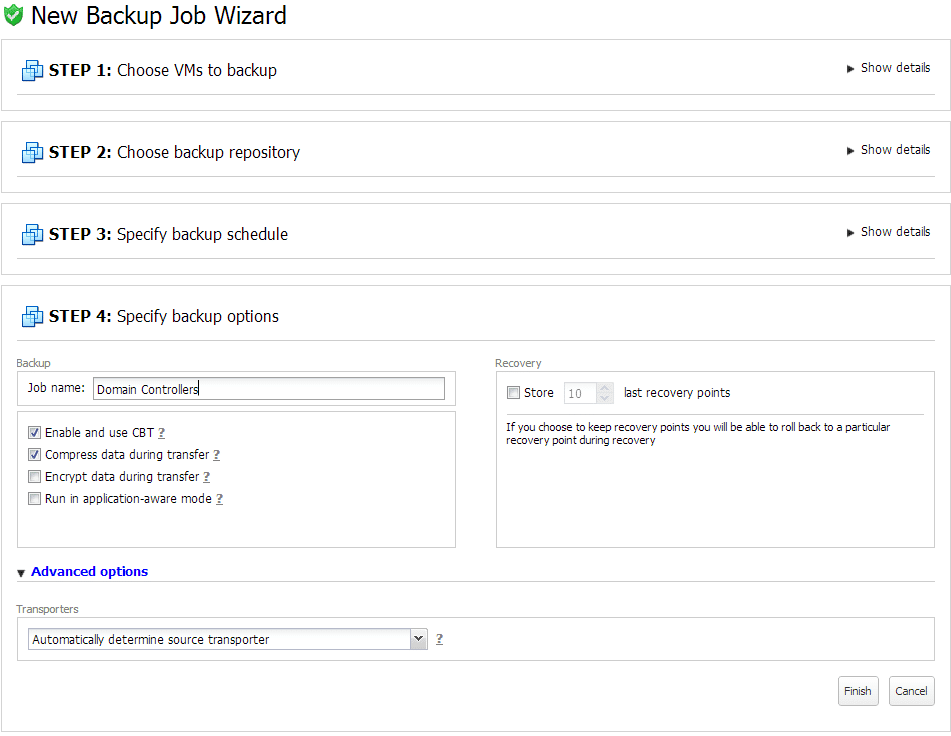

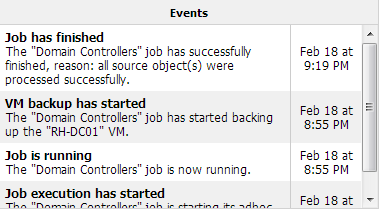
what about leaks in IE and the fact that you cant delete repository?)
its not “a bit unpolished” its completely unpolished…
We have actually fixed the leaks in IE, and you can easily delete a repository (just hover your mouse over a repo or expand it and click Remove in the repository title).