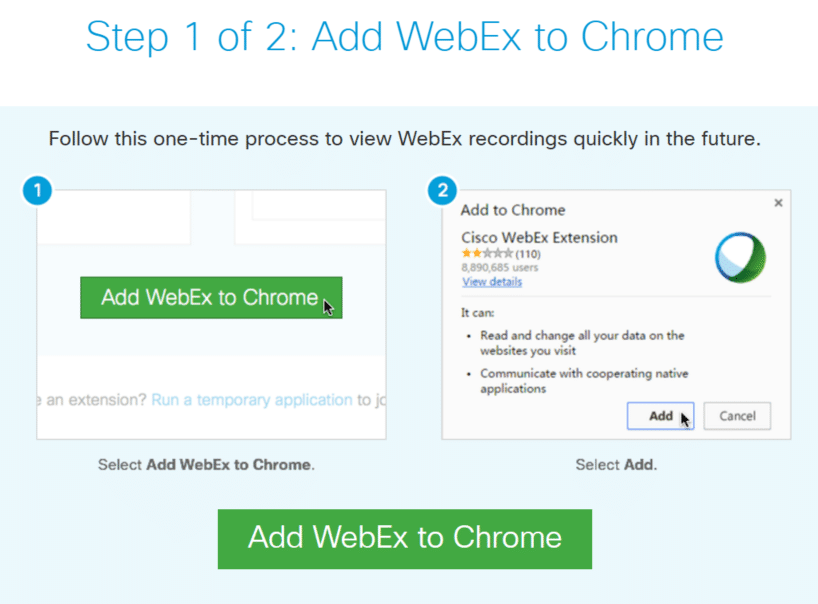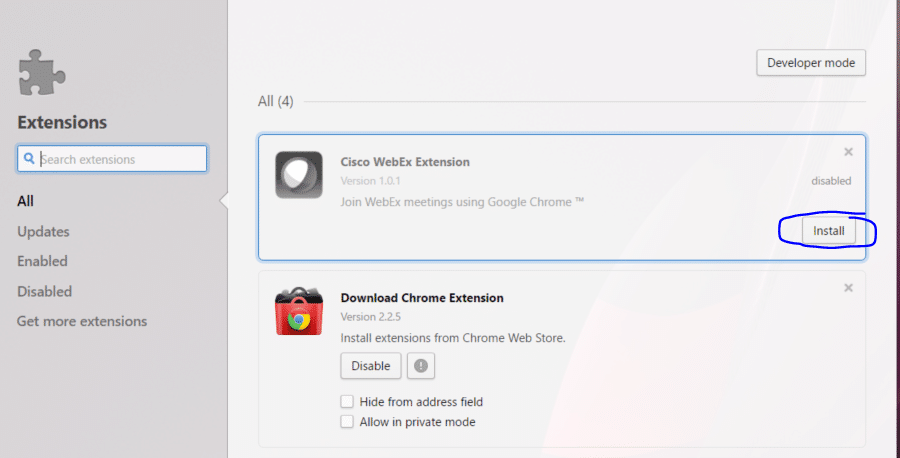I recently switched from Google Chrome to Opera browser, mainly to use their new free built-in VPN service.
Since Opera is now based on Google Chrome, I guess it’s natural some websites will detect it as Google Chrome.
Such an example happend today when I was trying to open a WebEx recording:
Error: Step 1 of 2: Add WebEx to Chrome
Since there is no WebEx plugin available directly for Opera, I was at first a bit puzzled but then discovered Chrome Extension.
Thanks to this extension you will be able to download and install extensions from Google Chrome Web Store directly in your Opera browser.
Once you installed Chrome Extension, you can install the Cisco WebEx Extension.
You need to go to Extensions Manager in Opera afterwards and enable it:
Now you will finally be able to use WebEx via Opera browser.