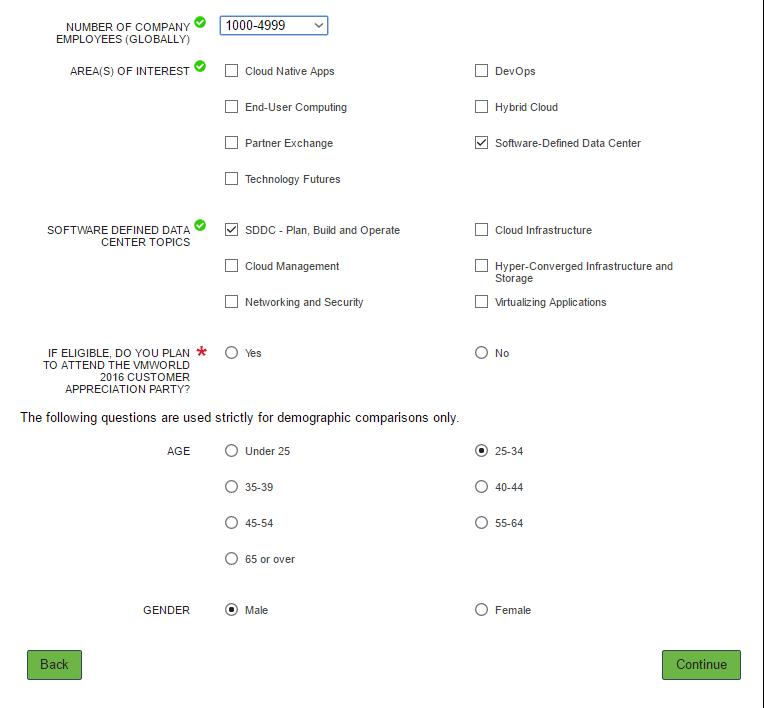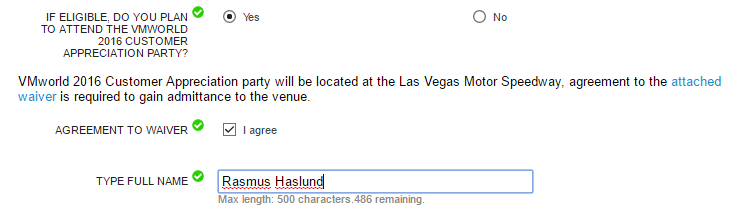In case you missed it, to be able to get into the VMworld 2016 party, you are required to sign a waiver.
Hat tip to Eric Siebert over at vSphere-Land for mentioning this!
I thought I would drop a few screenshots just to show exactly where this can be found.
- First you need to login and open your VMworld US dashboard.
- Click on the green Register on the right hand side of VMworld 2016 US Packages
- Click radio button next to “US – Las Vegas (August 28-September 1)” and click Submit button at the bottom.
- This should take you to edit your profile, but if it doesn’t click the green Edit button in the User Profile section.
- Scroll almost all the way down and you will see “If eligible, do you plan to attend the VMworld 2016 customer appreciation party?”
6. Click the Yes radio button
7. Click the I agree check box and fill in your name
7. Click Continue button
You are now ready 🙂