This week I had a customer ask for help in resolving an issue with backing up a server that was previously P2V’d.
Previously the customer had been using Symantec BackupExec but they had recently changed it over to Veeam Backup & Replication v8.
So lets jump right into the situation:
Failed to prepare guest for hot backup. Error: VSSControl: -2147212529 Backup job failed. Discovery phase failed. Cannot add volumes to the snapshot set. Cannot add a volume to the snapshot set. Volume name: [\\?\Volume{9e4572ae-880c-11da-ab58-806e6f6e6963}\]. Cannot add volume to the set of volumes that should be shadowed. VSS error: VSS_E_UNEXPECTED_PROVIDER_ERROR. Code:0x8004230f
A quick google on VSS error: VSS_E_UNEXPECTED_PROVIDER_ERROR showed up Veeam KB article 1785.
So I logged onto the server and ran vssadmin list providers:
As you can see there is a Backup Exec VSS Provider. Since the customer was no longer using Backup Exec I went to Add/Remove Programs and found it:
I uninstalled it, but unfortunately even after a reboot it was still on the list of VSS providers.
Next attempt was to clean it up in registry, after exporting the key, I deleted it and restarted the server.
Once the server came back up:
A retry of the backup job was finally successful! 🙂
If this helped you please leave a comment!
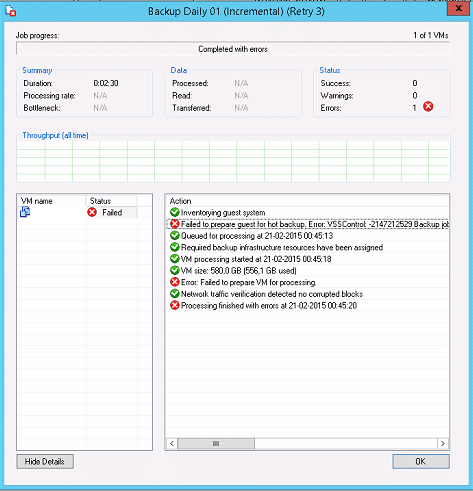
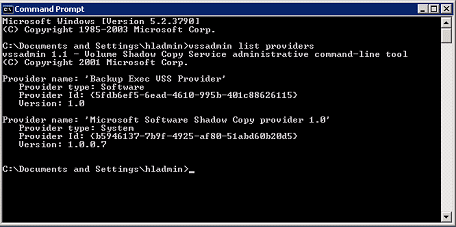
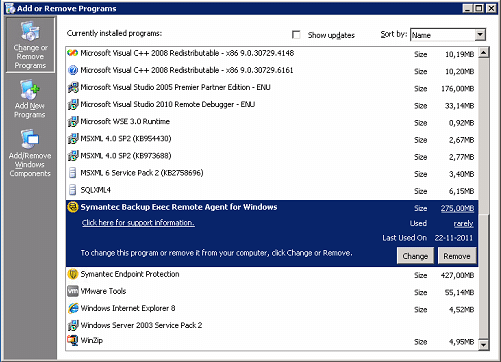
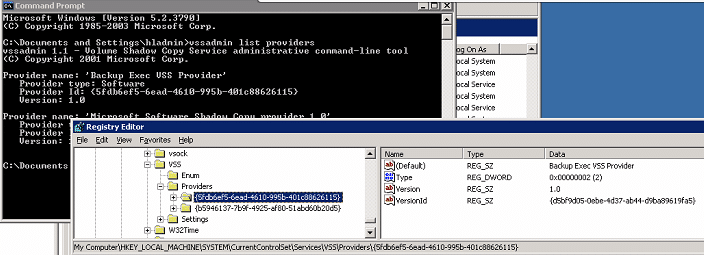
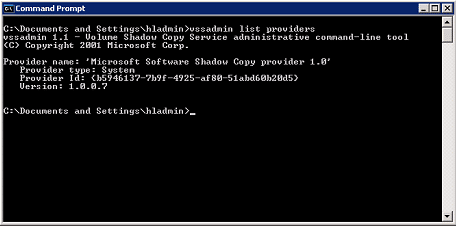
Thanks 🙂