Today a customer called me because he was unable to launch the EqualLogic Group Manager from within EqualLogic SAN HQ.
It would load 16% and then show an error:
Unable to download manager file
There was an error downloading the file from the group.
The EqualLogic Group was running firmware 5.2.2 and EqualLogic SAN HQ was running 2.1.100.5884 installed on Windows Server 2008 R2.
Credit goes out to Henrik Mikkelsen for suggesting to clear out any cache SAN HQ might have.
I closed SAN HQ, deleted the folder C:\ProgramData\EqualLogic\SAN HQ\AppletCache and retried launching the Group Manager.
This time it worked!
As always, if this helped you please leave a comment 🙂

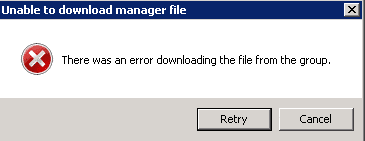
Thx 🙂 ..and just for info the problem is most likely to occur when upgrading your firmware on the Equallogic in that particular version of SanHQ .. I haven’t seen the issue in the newest version of SANHQ.
Tnx, this worked perfectly, however the comment by henrik isnt correct. Since i had the latest version san HQ running and still had this problem after a firmware upgrade.
Then I am glad I used the words most likely 🙂
I haven’t seen the problem atfer using the new version of SanHQ but from your statement it is only the firmware level on the shelves that has any affect.
That is good information and I’m sure others will find their way in here and get their problem solved.
I did not have a AppletCache Folder.