Last week I was on-site with a customer to install two Dell Powerconnect 6224 switches for use with an EqualLogic SAN.
The stack was not configured automatically. I used command show stack-port
For some reason the switch detected the stacking modules as 10 Gigabit modules.
Fortunately the CLI reference guide has the commands to configure this properly.
Here are the commands I used to change the ports from Ethernet to Stack mode:
enable
configure
stack
stack-port 1/xg1 stack
stack-port 1/xg2 stack
I then used the show stack-port command again to verify the result:
As always, if this helped you – please leave a comment 🙂
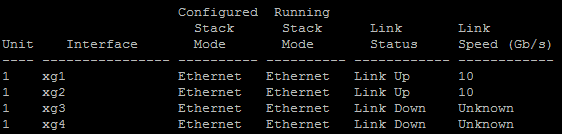
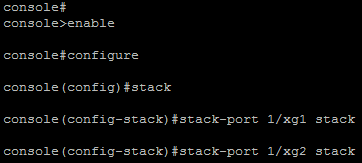
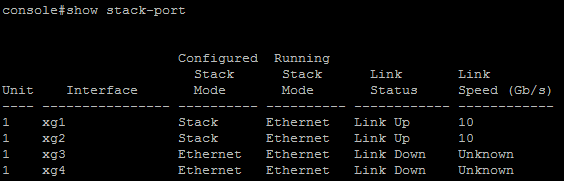
IMHO I prefer not use stacking for the iSCSI part. Of course make easy the configuration, but create a big possible issue on how handle switches firmware upgrade (all stack members are upgraded in the same time causing an APD state).